リモートホストの資源管理nrpeのインストール
Nagiosはネットワーク内の各サーバーのサービス監視は出来るが、ディスクの残容量など資源の監視となるとNagiosをインストールしているホストのものだけでリモートのホストについては手が出ないのが実態である。
この欠点を補うものとしてnrpeなるプログラムが公開されており、これを使うとリモートのホストの資源を含む監視が可能となる。
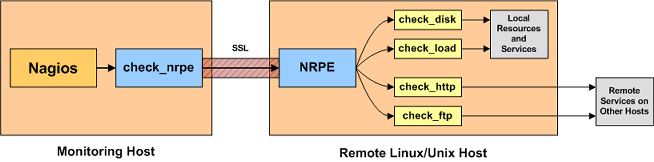
このnrpeのインストールはNagiosホストと監視される側のリモートホストと呼んでいるが、の両方に行う必要があることからここでも分けて説明する。
1.リモートホスト側
図でわかるようにnrpe本体が必要となる。このため以下の順序で設定する。なお、リモートホストとして使用したのは、Debian etchをインストールしたサーバー設定用のノートPCによる端末である。
- nrpeの最新版nrpe-2.12.tar.gzをNagiosと同様ここから頂いてくる。
- # tar zxvf nrpe-2.12.tar.gz で適当なディレクトリーで展開する。
- # cd nrpe-2.12
- # ./configure --disable-ssl 最初--disable を付けずにやったがssl環境が無いとのことでエラーとなった。今回はネットワーク内である事もありsslは使用しない事とした。以下は成功時のメッセージ
| *** Configuration summary for nrpe 2.12 03-10-2008 ***: General Options: ------------------------- NRPE port: 5666 NRPE user: nagios NRPE group: nagios Nagios user: nagios Nagios group: nagios Review the options above for accuracy. If they look okay, type 'make all' to compile the NRPE daemon and client. |
- # make all
| test:/mnt/nagios/nrpe-2.12# make all *** Compile finished *** If the NRPE daemon and client compiled without any errors, you can continue with the installation or upgrade process. Read the PDF documentation (NRPE.pdf) for information on the next steps you should take to complete the installation or upgrade. |
- # make install-plugin
- # make install-daemon
- # make install-daemon-config これらの操作でnrpeが/usr/local/nagios/binにcheck_nrpeが同じくNagiosのディレクトリーのlibexec/に nrpe.cfgが同じくetc/に収まっていれば良い。なお、コンパイルした状態では、nrpeとcheck_nrpeはnrpe-2.12/srcディレクトリーにnrpe.cfgはnrpe-2.12/sample-configにある。
- nagios-plugins-1.4.11.tar.gz のコンパイルとインストール −−これはNagiosの時と同じであるため省略するが、Nagiosが無いせいか# make all # make install までは出来たが# make install-initは正常終了しなかった。
- nrpeが使うポート5666をセット −−viで直接/etc/serviceに書き込む
- スーパーサーバーで起動するよう/etc/inetd.confのセット−−ssl使わないため-nをセット。これが無いと受け付けなかった。
nrpe stream tcp nowait nagios /usr/local/nagios/bin/nrpe -n -c /usr/local/nagios/etc/nrpe.cfg --inetd
- /etc/hosts.denyにnrpeは監視ホスト以外受け付けない設定を追加
- /etc/init.d/openbsd-inetd restart でinetdを再起動後以下のコマンドで正常に組み込まれたことの確認を行う。私はここで相当苦労した。つまりsslの不使用の設定がコンパイル時指定し ているにもかかわらず別途必要な事が分らなかった。
・次にnrpeが正常に動作していることの確認
# ./check_nrpe -n -H localhost で
NRPE v2.12 のようにバージョンが表示されれば動作している。
2.Nagios側
- 上の監視される側と同様nrpeをssl不使用でインストールする。
- これも上と同様ポート5666をセットする。
nrpe 5666/tcp # NRPE を追記
- コマンドcheck_nrpeを/usr/local/nagios/etc/command.cfgに追記
| ####################################################### # Add nrpe Command ####################################################### # `check_nrpe` command definition define command{ command_name check_nrpe command_line $USER1$/check_nrpe -n -H $HOSTADDRESS$ -c $ARG1$ } |
- /usr/local/nagios/etc/localhost.cfg にホスト及びサービス(ディスクと負荷のチェック)の追加
| ディスク define service{ use local-service host_name COMPAQ service_description DISKCHECK check_command check_nrpe!check_hda1 } CPU負荷 define service{ use local-service host_name COMPAQ service_description LOADCHECK check_command check_nrpe!check_load } |
- 動作チェック−−正式に動かす前にポイントに対するチェックをしておく。
リモートホストと同様
# /usr/local/nagios/libexec/check_nrpe -n -H 192.168.0.70
でリモートと同じバージョンが表示されればここまではOKである。
NRPE v2.12
・次に直接ディスクチェックをやってみる。
# /usr/local/nagios/libexec/check_nrpe -n -H 192.168.0.70 -c check_hda1
DISK OK - free space: / 6551 MB (63% inode=87%);| /=3709MB;8647;9728;0;10809
と表示されればOKである。
・Nagiosの設定チェック /usr/local/nagios/bin に移動して
# ./nagios -v ../etc/nagios.cfg
Total Warnings: 0
Total Errors: 0 と表示されればOK
- /etc/init.d/nagios restart で再起動
- ブラウザから見てリモートホストを表示していればOKである。今回のホスト名はCOMPAQである。

ホームページトップ LinkStationトップ